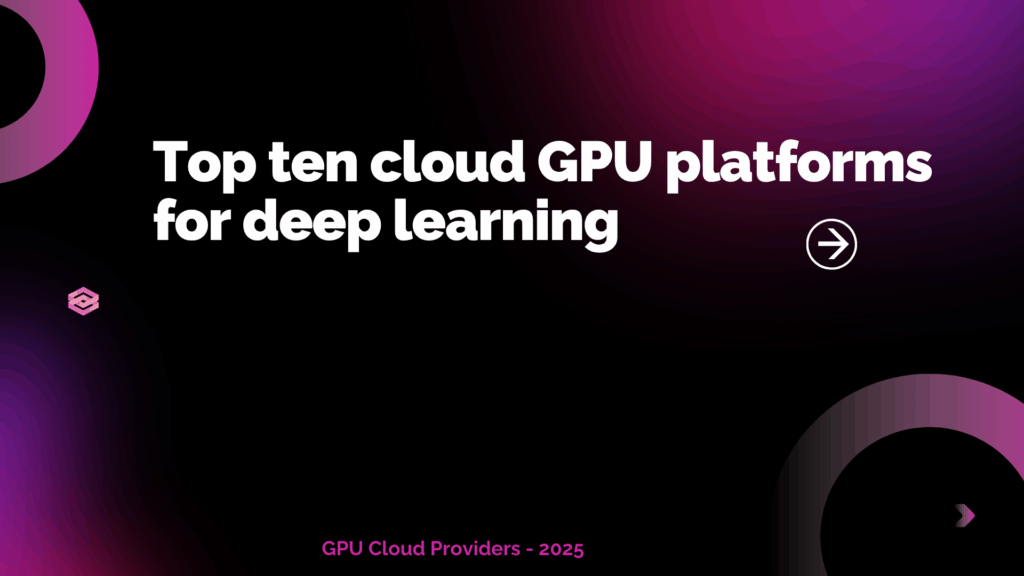This article examines various cloud GPU platforms, evaluating key factors like pricing, infrastructure, design, performance, support, and security. Based on this analysis, we highlight the top platforms to consider for your cloud GPU needs.
Accelerate Your Workloads with Cloud GPUs: Choose the Right Platform
Do you need powerful computing to speed up dense numerical operations and want to harness the potential of cloud GPUs?
Are you exploring cloud GPU platforms but uncertain which fits your budget, aligns with your technical requirements, and supports your business goals?
Then this guide is perfect for you. We’ll break down the pros and cons of leading cloud GPU providers—covering pricing, infrastructure, performance, support, and security—to help you select the ideal solution for your specific use case.
What Are GPUs & Why They Matter
Deep learning, 3D rendering, video editing, gaming, and scientific simulations demand massive processing power. While CPUs have improved significantly, they often fall short when handling “dense” workloads. That’s where GPUs come in.
A Graphics Processing Unit (GPU) is a specialized microprocessor designed for high-speed parallel computations and greater memory bandwidth. They excel in:
- Deep Learning: Training neural networks with intensive matrix calculations.
- 3D Rendering & Visual Effects: Managing complex visual processing.
- Gaming: Handling high-resolution textures and physics simultaneously.
- Scientific Simulations & Crypto Mining: Efficiently processing many parallel tasks.
GPU vs. CPU: Why GPUs Are a Game-Changer
- Massive Parallel Processing
GPUs feature thousands of cores and fast memory, enabling them to perform many tensor operations in parallel—drastically reducing execution time compared to CPUs. - Optimized for Deep Learning
Training deep networks means handling millions of matrix multiplications. GPUs are purpose-built for this, with wide support in frameworks such as TensorFlow and PyTorch. - Cost-Effective & Scalable Solutions
Rather than investing in expensive hardware upfront, cloud GPUs allow you to rent high-performance instances on demand—scaling up or down based on your workload.
Why Use Cloud GPUs?
1. Cost-Effective & Flexible Pricing
- No upfront hardware investment: Cloud GPUs use a pay‑as‑you‑go model—only pay for what you use. No capital expenditures on GPUs, data center space, power, or cooling.
- Optimized for bursts: Ideal for workloads that aren’t 24/7. You can rent GPU power just for training or rendering sessions—saving money during idle periods.
2. Fast, On-Demand Deployment
- Skip complicated setup: Instead of waiting weeks for hardware procurement and configuration, cloud GPUs are ready in minutes.
- Instant scaling: Add or remove GPU instances in real time to match workload demands.
3. Zero Maintenance & High Reliability
- The provider handles all hardware upkeep, software updates, and performance tuning.
- If a GPU fails, workloads are automatically shifted to healthy ones—ensuring continuous uptime.
4. Built for Intensive Compute
- Parallel processing power: Thousands of cores and fast memory make GPUs ideal for dense tasks like neural network training, visual rendering, and large-scale simulations.
- Ready access to cutting-edge models: Cloud platforms regularly upgrade hardware, letting you tap into the latest GPUs (e.g., NVIDIA A100/H100) without buying anything.
5. Scalable and Adaptive
- Effortlessly scale up during peak training cycles and scale down during idle times.
- Supports both vertical and horizontal scaling, making it effective for single‑model training or distributed clusters.
6. Free Local Resources & Global Accessibility
- Offload heavy GPU tasks and keep your local workstation responsive.
- Team members can access GPU resources from anywhere, enabling remote collaboration and global development workflows.
7. Security & Managed Infrastructure
- Enterprise-grade security measures like encryption, access controls, and compliance certifications are built in.
- Providers manage networking, backups, and infrastructure—so your data is handled professionally without needing in-house expertise.
How to Get Started with Cloud GPUs
Getting up and running with cloud GPUs is now smoother than ever, thanks to intuitive interfaces and generous trial options.
1. Select the Right Cloud Provider
Evaluate providers based on:
- Cost structure (on‑demand vs reserved vs spot)
- Available GPU types (e.g., NVIDIA T4, Tesla P100/A100)
- Ease of use and documentation
- Support, security, and compliance features
Leading options include Dataoorts, AWS, Google Cloud, Microsoft Azure, and IBM Cloud.
2. Leverage Free Tiers & Trial Credits
Start without committing financially:
- Dataoorts GPU Cloud: Most Affordable Decentralized GPU Cloud trusted by industry professional and ML veterans.
- Google Cloud: Offers a $300 credit valid for 90 days, usable across 20+ services including GPU‑enabled Compute Engine.
- AWS: Explore the Free Tier and trial offers, then scale to GPU instances like P3 or G4 when ready.
- Microsoft Azure: Provides limited free access to GPU via Azure ML and Notebooks.
3. Explore Free Notebook Environments
Choose no‑cost GPU notebooks for experimentation:
- Google Colab: Offers free access to GPUs like K80 or T4 with session limits ~12 hrs .
- Kaggle Kernels: Provides access to P100 or T4 GPUs, ~9‑hour sessions, ~30 hrs weekly.
These environments are excellent for learning, prototyping, and small-scale training.
4. Launch Your First GPU Instance
Once you’re familiar:
- Sign into your provider console.
- Create a GPU‑enabled VM or notebook.
- Configure CPU, RAM, storage, and GPU type.
- Connect via web UI or SSH and start your workflow using frameworks like TensorFlow or PyTorch.
5. Scale Up Mindfully
As workloads grow:
- Transition from free tiers to on‑demand, reserved, or spot instances for cost optimization.
- Consider managed ML services (e.g., Dataoorts Platform, AWS SageMaker, GCP Vertex AI, Azure ML) for easier orchestration and scaling.
- Budget using tools like billing alerts, cost dashboards, and reserved instance planning.
How to Choose the Right Cloud GPU Platform and Plan
With so many cloud GPU platforms and plans available, selecting the best match for individual or business needs can feel overwhelming.
When evaluating options for deep learning workloads, focus on key factors like GPU instance specifications, infrastructure quality, system design, pricing structure, regional availability, and customer support. Meanwhile, choosing the right plan comes down to your specific use case, dataset size, workload patterns, and budget.
In this article, we’ll highlight the top cloud GPU platforms and guide you in selecting the optimal service and configuration based on your requirements.
10. Tencent Cloud
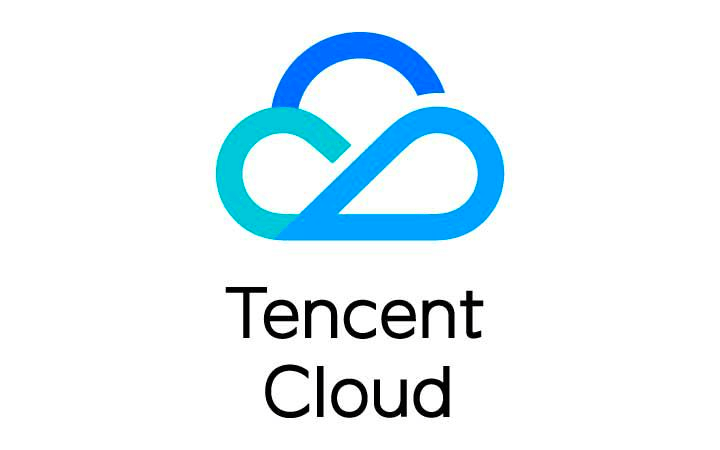
Tencent Cloud delivers fast, reliable, and scalable GPU computing through a diverse range of rendering instances powered by GPUs such as NVIDIA A10, Tesla T4, P4, T40, V100, and Intel SG1. These services are available in key Asian regions—Guangzhou, Shanghai, Beijing—and Singapore.
The platform includes several deep learning–capable instance families (GN6s, GN7, GN8, GN10X, GN10XP) designed for both training and inference. These GPU instances are offered on a pay-as-you-go model within Tencent’s Virtual Private Cloud, with seamless integration to other cloud services at no additional cost.
Instances can include up to 256 GB of RAM. Hourly pricing ranges from approximately $1.72 to $13.78, depending on the GPU type and size of the instance
Specifications and pricing for NVIDIA Tesla V100 GPU instances on Tencent Cloud.
| GPU Instance | Allocations | GPU Memory | vCPU | Memory | On-Demand Price |
| Tesla V100 | 1 | 32 GB | 10 cores | 40 GB | 1.72 USD/hr |
| Tesla V100 | 2 | 64 GB | 20 cores | 80 GB | 3.44 USD/hr |
| Tesla V100 | 4 | 128 GB | 40 cores | 160 GB | 6.89 USD/hr |
| Tesla V100 | 8 | 256 GB | 80 cores | 320 GB | 13.78 USD/hr |
9. Genesis Cloud
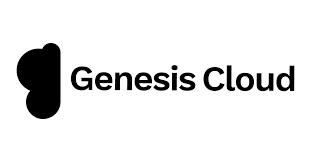
Genesis Cloud: High‑Performance GPUs at Competitive Rates
Genesis Cloud leverages cutting-edge NVIDIA GeForce GPUs—including RTX 3090, RTX 3080, RTX 3060 Ti, and GTX 1080 Ti—to deliver powerful computing for machine learning, graphics processing, and other demanding workloads, all at significantly lower prices than many competitors.
The platform’s intuitive dashboard simplifies resource management, and users benefit from features like:
- Generous sign-up incentives, including free credits
- Discounts for long-term commitments
- Public API access and seamless integration with PyTorch and TensorFlow
Genesis Cloud instances support up to 192 GB RAM and 80 GB local storage, with both on-demand pricing and cost-effective long-term plans
8. Lambda Labs Cloud
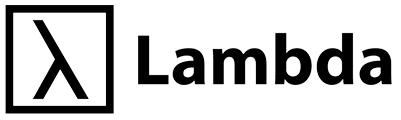
Lambda Labs offers powerful cloud GPU instances designed to scale from a single machine to multi-node clusters for deep learning, AI, and high-performance computing tasks.
- Pre-built environments: Their VMs come equipped with popular frameworks (TensorFlow, PyTorch), CUDA drivers, and a dedicated JupyterLab interface. Users connect via the web terminal or SSH with provided keys.
- High-speed networking: Instances support up to 10 Gbps inter-node bandwidth, enabling efficient distributed training across multiple GPUs.
- Flexible pricing options: Both on-demand and reserved plans (up to 3 years) are available, accommodating various usage patterns.
- Premium GPU lineup: Available instance types include NVIDIA RTX 6000, Quadro RTX 6000, Tesla V100, and newer H100/A100/SXM configurations.
Whether you’re prototyping on a single GPU or deploying large-scale training, Lambda Labs delivers a ready-to-use, high-performance cloud GPU environment with flexible scaling and pricing.
Specifications and pricing for NVIDIA GPU instances on Lambda Cloud.
| GPU Instance | Allocations | GPU Memory | vCPU | Memory | On-Demand Price |
| RTX A6000 | 1 | 48 GB | 14 cores | 200 GB | 1.45 USD/hr |
| RTX A6000 | 2 | 96 GB | 28 cores | 1 TB | 2.90 USD/hr |
| RTX A6000 | 4 | 192 GB | 56 cores | 1 TB | 5.80 USD/hr |
| Quandro RTX 6000 | 1 | 24 GB | 6 cores | 685 GB | 1.25 USD/hr |
| Quandro RTX 6000 | 2 | 48 GB | 12 cores | 1.38 TB | 2.50 USD/hr |
| Quandro RTX 6000 | 4 | 96 GB | 24 cores | 2.78 TB | 5.00 USD/hr |
| Tesla V100 | 8 | 128 GB | 92 cores | 5.9 TB | 6.80 USD/hr |
7. IBM Cloud GPU
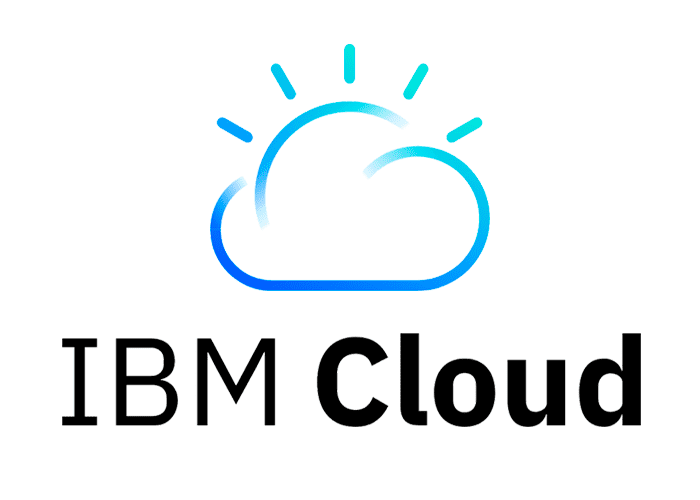
IBM Cloud GPU offers a range of flexible server options seamlessly integrated with IBM’s cloud environment and APIs, supported by a global network of data centers.
Bare-Metal Server Options
- Choose servers featuring Intel Xeon CPUs (4210, 5218, or 6248) directly paired with NVIDIA T4 GPUs—perfect for performance-critical, latency-sensitive, or legacy workloads running on bare-metal hardware.
- Bare-metal servers start at around $819 per month for the T4-equipped configurations.
Virtual Server Options
- For virtualized environments, IBM offers GPU VMs featuring NVIDIA P100 and V100 GPUs.
- These virtual instances begin at approximately $1.95 per hour.
Why It Matters
- Bare-metal servers let you leverage full hardware performance with minimal virtualization overhead—ideal for GPU-accelerated applications requiring maximum throughput.
- Virtual GPU servers (P100/V100) provide easy deployment and flexible scalability, for training and inference workflows.
Specifications and pricing for NVIDIA GPU instances on IBM Cloud.
| GPU Instance | GPU Allocations | vCPU | Memory | On-Demand Price |
| Tesla P100 | 1 | 8 cores | 60 GB | $1.95/hr |
| Tesla V100 | 1 | 8 cores | 20 GB | $3.06/hr |
| Tesla V100 | 1 | 8 cores | 64 GB | $2.49/hr |
| Tesla V100 | 2 | 16 cores | 128 GB | $4.99/hr |
| Tesla V100 | 2 | 32 cores | 256 GB | $5.98/hr |
| Tesla V100 | 1 | 8 cores | 60 GB | $2,233/month |
6. Oracle Cloud Infrastructure (OCI)

Oracle Cloud Infrastructure (OCI) provides a powerful lineup of both bare‑metal and virtual GPU instances, ideal for compute‑intensive and latency‑sensitive workloads. Users can access cutting‑edge NVIDIA Tesla GPUs—such as the P100, V100, and A100—over low‑latency networks, enabling the deployment of GPU clusters with over 500 GPUs on-demand.
Bare‑Metal GPU Instances
- Perfect for workloads that demand non‑virtualized environments, offering direct hardware access.
- Available in regions including the US, Germany, and the UK.
- Supported on both on‑demand and preemptible pricing plans.
Virtual GPU Instances
- OCI’s virtual machines include NVIDIA Tesla P100 and V100 GPUs.
- These VMs provide flexible, scalable GPU resources without full bare‑metal commitment.
Specifications and pricing for NVIDIA GPU instances on Oracle Cloud Infrastructure.
| GPU Instance | Allocations | GPU Memory | vCPU | Memory | On-Demand Price |
| Tesla P100 | 1 | 16 GB | 12 cores | 72 GB | $1.275/hr |
| Tesla P100 | 2 | 32 GB | 28 cores | 192 GB | $1.275/hr |
| Tesla V100 | 1 | 16 GB | 6 cores | 90 GB | $2.95/hr |
| Tesla V100 | 2 | 32 GB | 12 cores | 180 GB | $2.95/hr |
| Tesla V100 | 4 | 64 GB | 24 cores | 360 GB | $2.95/hr |
| Tesla V100 | 8 | 128 GB | 52 cores | 768 GB | $2.95/hr |
5. Azure N Series
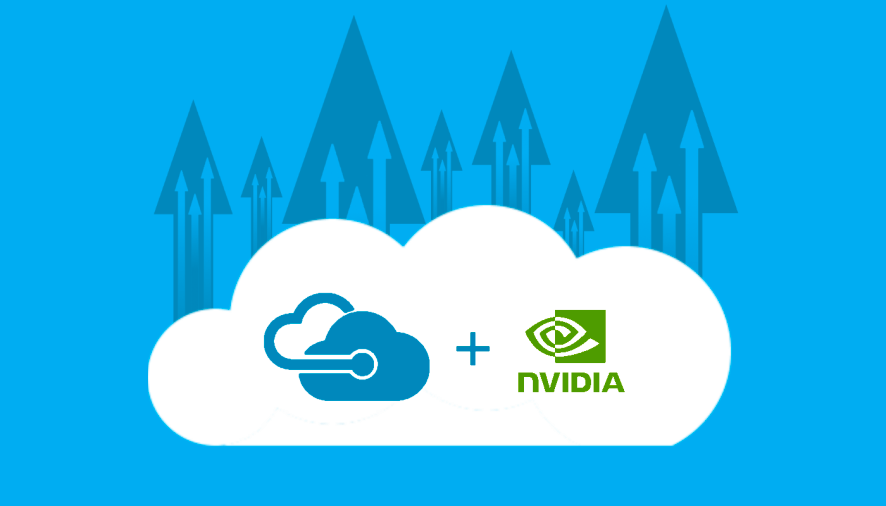
Azure N‑Series virtual machines are designed for GPU-intensive workloads, supporting use cases like simulation, deep learning, graphics rendering, video editing, gaming, and remote visualization.
The N‑Series is divided into three specialized sub-families:
- NC‑Series: Equipped with NVIDIA Tesla V100 GPUs (latest NCsv3), optimized for compute-heavy tasks and machine learning workloads. Optional InfiniBand ensures scalable high-performance networking.
- ND‑Series: Powered by NVIDIA Tesla P40 (or V100 in newer NDv2 variants), tailored for deep learning training and inference. It offers fast interconnect options for distributed GPU workloads.
- NV‑Series: Uses NVIDIA Tesla M60 GPUs and NVIDIA GRID technology, ideal for desktop virtualization, graphical applications, and video rendering.
Pricing & Commitment
- Reserved instances offer cost-efficient scaling for planned, long-term workloads.
- N‑Series VMs start at approximately $657 per month, with significant savings available through 1- to 3-year reserved plans.
- Azure N‑Series offers GPU-enabled flexibility—whether you’re running a single GPU setup or scaling to multi-node clusters, the different sub-families let you match hardware precisely to your workload.
Specifications and pricing for Azure ND-series GPUs instances
| GPU Instance | Allocations | vCPU | Memory | On-Demand Price |
| Tesla P40 | 1 | 6 cores | 112 GB | $1,511.10/month |
| Tesla P40 | 2 | 12 cores | 224 GB | $3,022.20/month |
| Tesla P40 | 4 | 24cores | 448 GB | $6,648.84/month |
| Tesla P40 | 4 | 24 cores | 448 GB | $6,044.40/month |
| Tesla V100 | 2 | 12 cores | 224 GB | $4,467.60/month |
| Tesla A100 | 8 | 96 cores | 900 GB | $19,853.81/month |
| Tesla A100 | 8 | 96 cores | 1900 GB | $23,922.10/month |
4. Vast AI
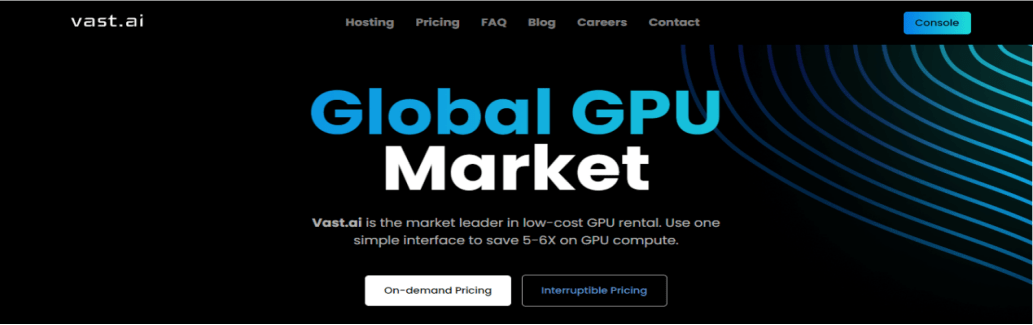
Vast.ai is a global marketplace that enables users to rent GPU resources for high-performance computing tasks at competitive rates. By allowing hosts to lease their GPU hardware, Vast.ai offers clients a cost-effective solution for compute-intensive workloads.
Key Features
- Flexible Access: Users can choose from SSH-only instances, Jupyter Notebook environments with a graphical interface, or command-line-only setups.
- Performance Insights: The platform provides a Deep Learning Performance (DLPerf) function to estimate the performance of deep learning tasks on selected hardware.
- Ubuntu-Based Systems: All instances run on Ubuntu, ensuring compatibility with a wide range of machine learning frameworks.
Pricing Models
Vast.ai offers two primary rental types:
- On-Demand Instances: These instances have a fixed price set by the host, providing users with high priority and exclusive control over the GPU(s) for the duration of the rental.
- Interruptible Instances: Users can place bids for these instances, with the highest bid taking precedence. If a higher bid is placed, the current instance may be paused until the bid is raised or the higher bid finishes.
Cost-Effective Options
Vast.ai offers some of the lowest prices in the industry. For instance, users can rent an RTX 3060 Ti GPU for as low as $0.07 per hour, and an RTX 2060 for $0.05 per hour.
3. Google Compute Engine (GCE)
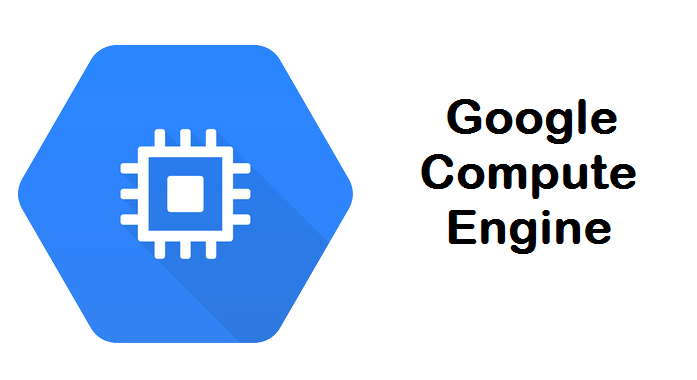
Google Compute Engine (GCE): Scalable, High-Performance GPU & TPU Servers
Google Compute Engine offers a wide selection of high-performance GPU servers designed for compute-heavy tasks. With support for NVIDIA GPUs and Google’s TPUs, GCE delivers powerful, flexible infrastructure for deep learning, simulation, rendering, and more.
GPU & TPU Integration
- GPU Support: Choose from NVIDIA V100, A100, P100, T4, P4, and K80 GPUs—including RTX virtual workstation options. GPUs can be attached to both new or existing VM instances, providing flexible scaling and rapid deployment.
- Tensor Processing Units (TPUs): Integrated support for Google Cloud TPUs delivers accelerated TensorFlow performance at per-chip hourly rates.
Deployment Features
- Per-second billing: Efficient cost control with granular, usage-based pricing.
- Custom VM configurations: Customize vCPUs, RAM, GPUs, local SSDs, and memory to match workload demands.
Availability & Performance
- GPU types and availability vary by region; some zones may not offer certain high-end GPUs like V100.
- Up to 8 GPUs per VM are supported; combined with large CPU/RAM configs (e.g., 96 vCPUs, 624 GB RAM) to maximize performance.
Price Highlights (US Regions)
| GPU Model | Hourly Rate (On-Demand) | Preemptible Rate | Best for |
|---|---|---|---|
| Tesla T4 | ~$0.35 | Lower | Efficient ML inference & training |
| Tesla P100 | ~$1.46 | ~$0.73 | Balanced performance & cost |
| Tesla V100 | ~$2.48 | ~$1.24 | High-end training and HPC |
(Example rates based on US regions; sustained-use discounts and reserved options are available)
Why Choose GCE for GPUs?
- Global availability: Multiple regions and zones ensure low-latency access and redundancy.
- Scalable architecture: Attach up to 8 GPUs to a single VM, or use multiple VMs for distributed training.
- Cost-effective options: Use preemptible VMs for cost-efficient, fault-tolerant jobs.
- Latest GPU support: Access state-of-the-art GPUs like the A100 and H100 with NVLink, optimized for massive model training.
2. Amazon Elastic Computing (EC2)
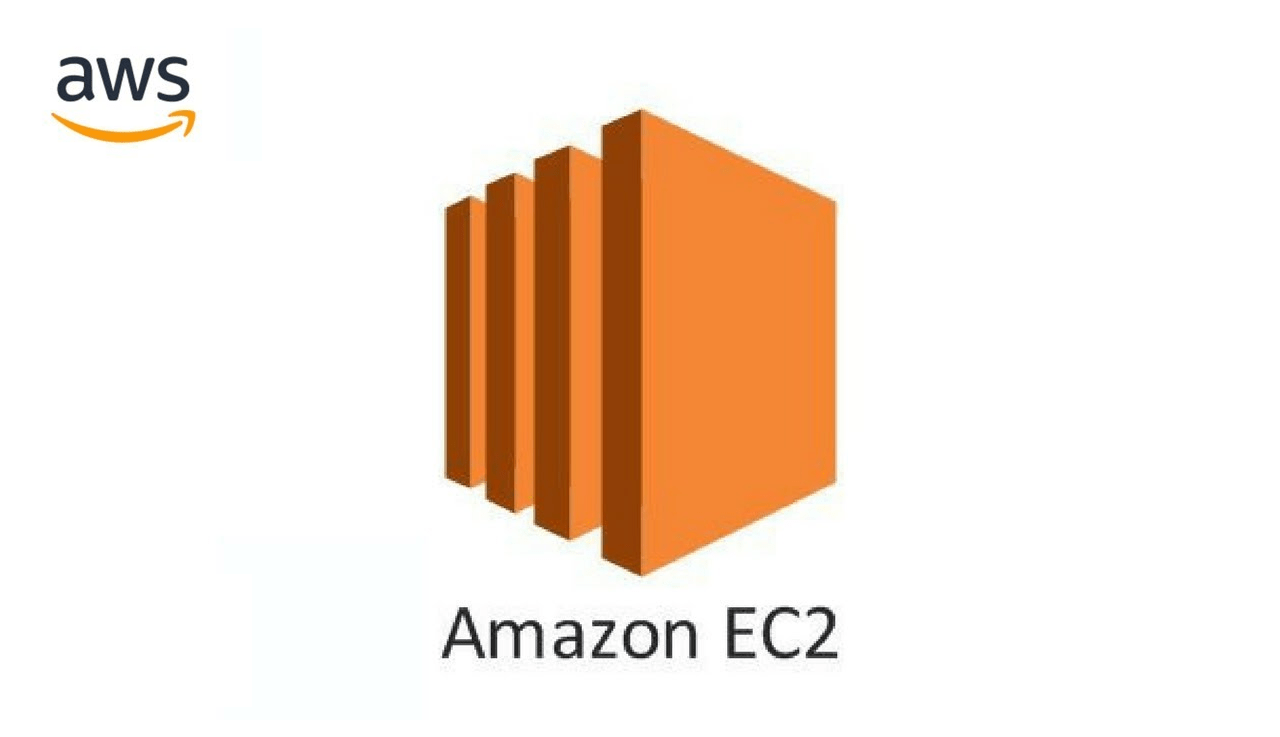
Amazon EC2 offers a range of GPU-accelerated virtual machine instances—pre-configured for deep learning, simulation, rendering, and other intensive compute tasks.
GPU Instance Families
- Accelerated compute instances include:
- P‑family: P3 (NVIDIA V100), P4 (A100), and the latest P5 (H100/H200)—designed for high-end model training and HPC workloads.
- G‑family: G3 (M60), G4 (T4, up to 4 GPUs), G5 (A10G, up to 8 GPUs, 24 GB VRAM each), and G5g (Graviton‑powered).
Specialized GPU Features
- High-speed networking: P4d supports 400 Gbps with Ultra Clusters and Elastic Fabric Adapter—ideal for multi-node distributed training. G4/G5 instances offer up to 25–100 Gbps bandwidth.
- Fully managed ML services: Seamless linkage with SageMaker, Elastic Graphics, VPC, S3, and EC2 Ultra Clusters enables streamlined training, inference, storage, and orchestration workflows.
Flexible Pricing Models
On-demand and reserved: Pay for immediate usage or leverage reserved, savings plans, and spot pricing to reduce costs.
Key Insights
| Instance Family | GPU Model | Key Strengths |
|---|---|---|
| P3 | Tesla V100 | Versatile ML training & HPC tasks |
| P4d | A100 | Highest throughput, distributed training |
| P5 | H100 / H200 | Cutting-edge generative AI and LLMs |
| G3/G4 | M60 / T4 | ML inference & graphics workloads |
| G5 | A10G | Ray tracing, graphics, and inference |
Amazon EC2’s GPU lineup—from entry-level inference on G4 to large-scale model training on P4d and P5—covers nearly every ML and compute-intensive workload. With robust integration across AWS services, high-speed interconnects, and flexible billing options, EC2 is a compelling choice for scalable GPU computing.
Specifications and pricing for Amazon EC2 P3 GPUs instance.
| GPU Instance | Allocations | GPU Memory | vCPUs | On-Demand Price |
| Tesla V100 | 1 | 16GB | 8 cores | $3.06/hr |
| Tesla V100 | 4 | 64GB | 32 cores | $12.24/hr |
| Tesla V100 | 8 | 128GB | 64 cores | $24.48/hr |
| Tesla V100 | 8 | 256GB | 96 cores | $31.218/hr |
1. Dataoorts

Dataoorts: Scalable, Affordable GPU Cloud Built for Modern Workloads
Dataoorts is a next-gen cloud GPU platform designed for developers, researchers, and enterprises seeking fast, reliable, and budget-friendly compute power. Whether you’re training deep learning models, running simulations, or powering inference at scale, Dataoorts delivers unmatched flexibility with real-time resource orchestration through DDRA (Dataoorts Dynamic Resource Allocation).
GPU Instance Capabilities
Dataoorts offers dedicated and shared GPU instances powered by:
- NVIDIA RTX 6000 Ada, H100, A100, V100, and T4 – ideal for deep learning, AI research, and rendering
- Real-time virtual GPU scaling through DDRA, optimizing cost-to-performance dynamically
With rapid provisioning and per-minute billing, users can launch high-performance VMs in seconds and scale workloads seamlessly.
Platform Highlights
- Global reach: Data centers with low-latency networking for users across Asia, Europe, and North America
- DDRA Engine: Enables dynamic distribution of GPU resources based on workload demand, reducing idle usage and improving ROI
- Instant provisioning: Deploy Jupyter notebooks, Docker containers, or raw GPU instances with full root access
- Built for GenAI & ML: Pre-configured environments for TensorFlow, PyTorch, and HuggingFace for rapid experimentation
- Seamless access: SSH, VS Code Remote, or browser-based terminal to manage workloads efficiently
Transparent & Competitive Pricing
- Per-minute billing: Only pay for what you use — no long-term lock-in
- Spot and reserved options: Save up to 60% with dynamic DDRA pricing or commit for even lower rates
- Subscription flexibility: From on-demand GPU hours to monthly plans for teams and enterprise needs
Why Choose Dataoorts?
- No hidden fees, no complex setup
- Real-time performance optimization with DDRA
- Built-in autoscaling and GPU orchestration
- Developer-first, privacy-respecting cloud
- Direct Discord support for devs and teams
Dataoorts is built to eliminate the traditional cloud GPU bottlenecks — offering speed, simplicity, and scalability for modern AI and compute workloads. From solo developers to large teams, the platform is trusted by a growing base of global users for fast and cost-effective compute infrastructure.
Specifications and pricing for Dataoorts GPU instances
| GPU Model | Instance Type | Pricing X-Series (Dynamic) Per GPU-Hour Starts From USD | While Highest DDRA Flux | While Lowest DDRA Flux | Spot GPUs |
|---|---|---|---|---|---|
| Nvidia GH200 | Lite VM | $1.08 | $1.05 | $4.32 | $2.16 |
| Nvidia H100 SXM | Lite VM | $0.99 | $0.87 | $3.61 | $1.80 |
| Nvidia H100 PCIe | Lite VM | $0.89 | $0.77 | $2.28 | $1.14 |
| Nvidia A100 80GB SXM | Lite VM | $0.74 | $0.55 | $2.16 | $1.08 |
| Nvidia A100 80GB PCIe | Lite VM | $0.54 | $0.40 | $1.62 | $0.81 |
| Nvidia A100 40GB PCIe | Lite VM | $0.36 | $0.34 | $1.44 | $0.72 |
| Nvidia L40 | Lite VM | $0.40 | $0.31 | $1.20 | $0.60 |
| Nvidia A40 | Lite VM | $0.18 | $0.16 | $0.64 | $0.32 |
| Nvidia RTX A6000 | Lite VM | $0.18 | $0.14 | $0.61 | $0.31 |
| Nvidia RTX A6000 Ada | Lite VM | $0.18 | $0.16 | $0.60 | $0.30 |
| Nvidia A10 | Lite VM | $0.18 | $0.15 | $0.32 | $0.16 |
| Nvidia RTX A5000 | Lite VM | $0.16 | $0.14 | $0.31 | $0.15 |
| Nvidia T4 | Lite VM | $0.07 | $0.05 | $0.20 | $0.10 |
| Nvidia RTX A4000 | Lite VM | $0.09 | $0.07 | $0.19 | $0.09 |
Conclusion
In this blog post, we explored the importance of cloud GPUs for handling dense computational tasks, especially in deep learning and high-performance workloads. We highlighted how GPUs significantly boost the speed and efficiency of machine learning processes — and why cloud-based GPU solutions are more practical, scalable, and cost-effective compared to maintaining on-premise infrastructure, particularly for startups, researchers, and small businesses.
Choosing the right cloud GPU platform ultimately comes down to your specific workload requirements and budget. Key factors to evaluate include infrastructure design, performance, GPU types, scalability, support, geographic availability, and pricing flexibility.
For most high-scale deep learning tasks, GPUs like the NVIDIA A100, V100, and P100 offer optimal performance. For more general-purpose workloads, GPUs such as the A4000, A5000, and A6000 are highly capable and efficient. It’s also essential to consider the platform’s global availability and resource provisioning model to ensure minimal latency and cost-efficiency over long training cycles.
Dataoorts emerges as the top choice for modern cloud GPU computing. With real-time GPU scaling powered by DDRA (Dynamic Distributed Resource Allocation), a developer-friendly interface, and flexible per-minute billing, Dataoorts combines enterprise-level performance with simplicity and affordability. Whether you’re running single experiments or deploying large-scale GenAI infrastructure, Dataoorts offers the agility and power to support your full AI lifecycle.
Other platforms like Amazon EC2 and Google Compute Engine also provide robust infrastructure, and solutions like Vast AI offer flexible rentals for personal or experimental use. However, for streamlined deployment, real-time scaling, and cost-effective performance — Dataoorts stands out as the most balanced and forward-thinking option.
Ready to level up your GPU compute game? Explore Dataoorts today.